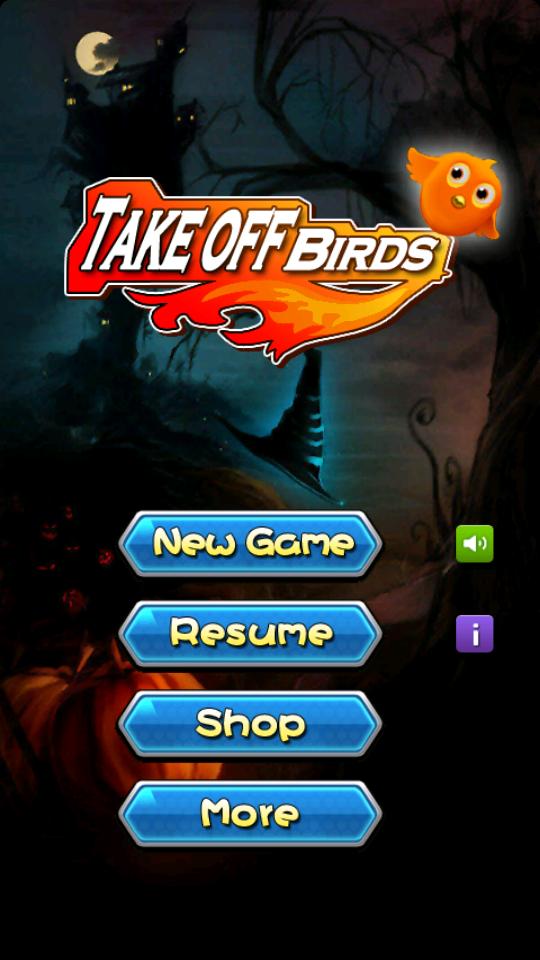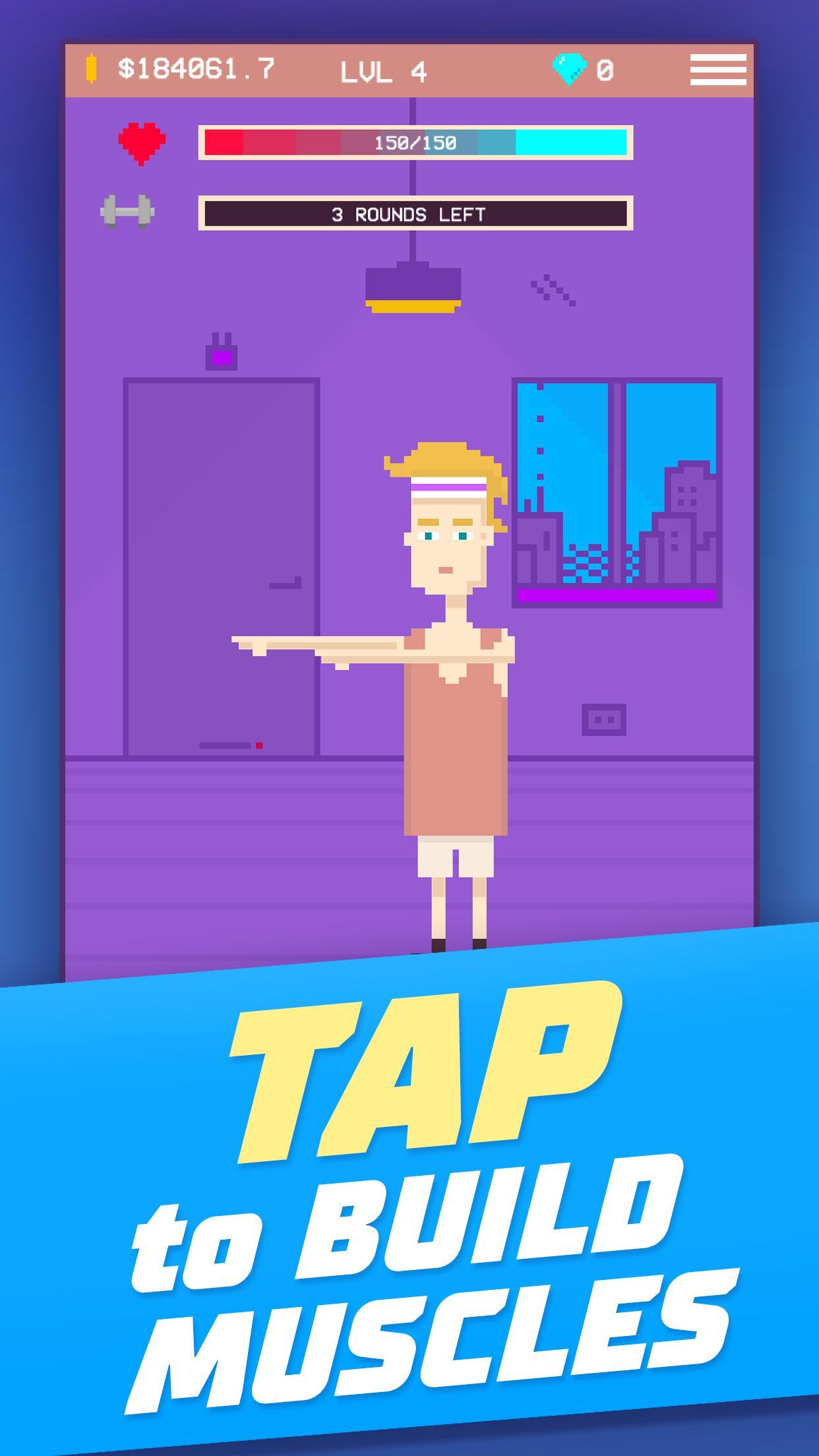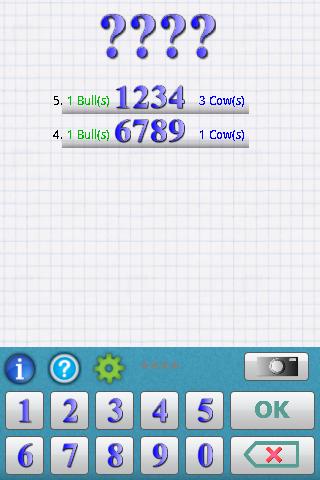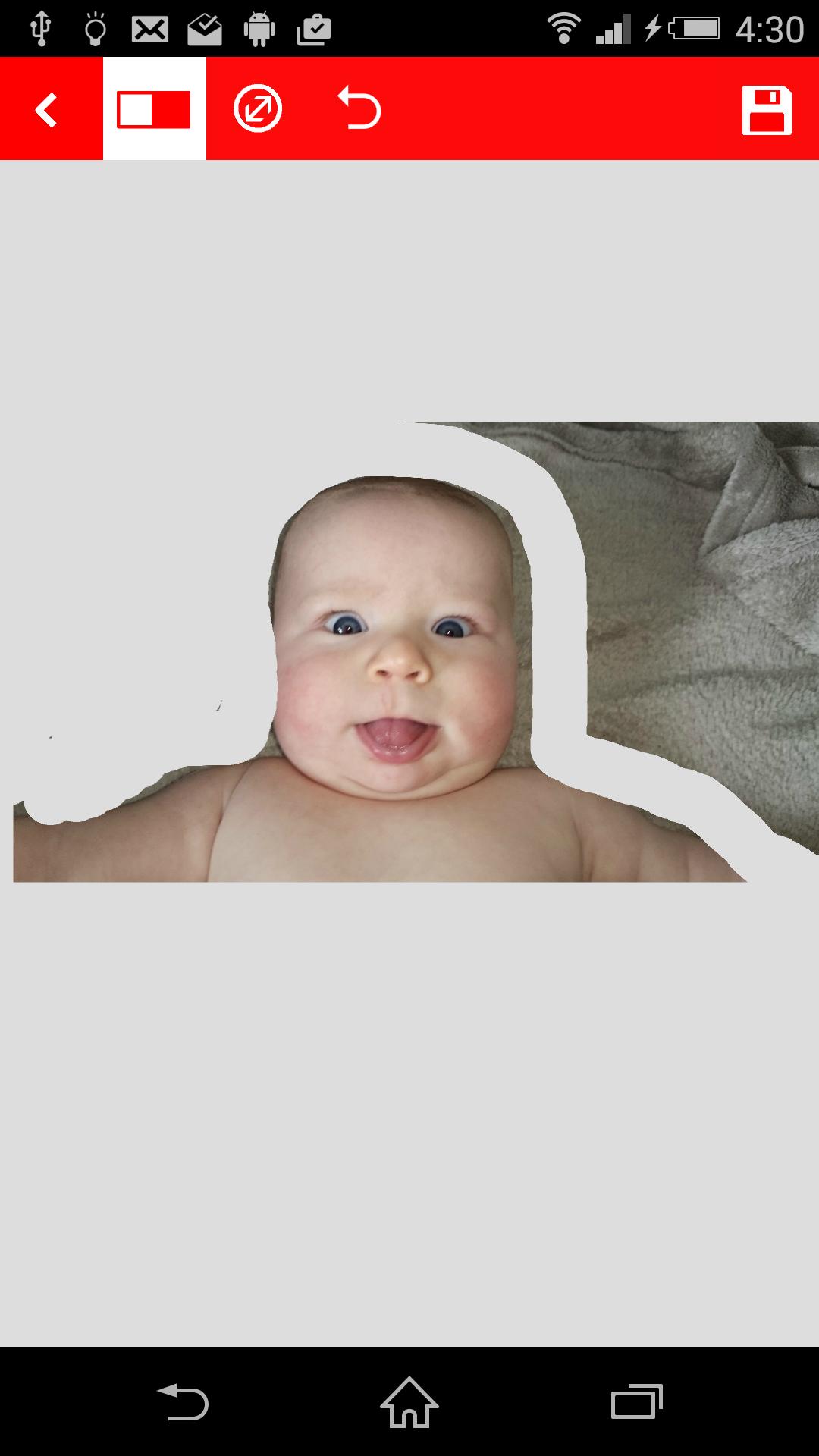 Offline
Offline
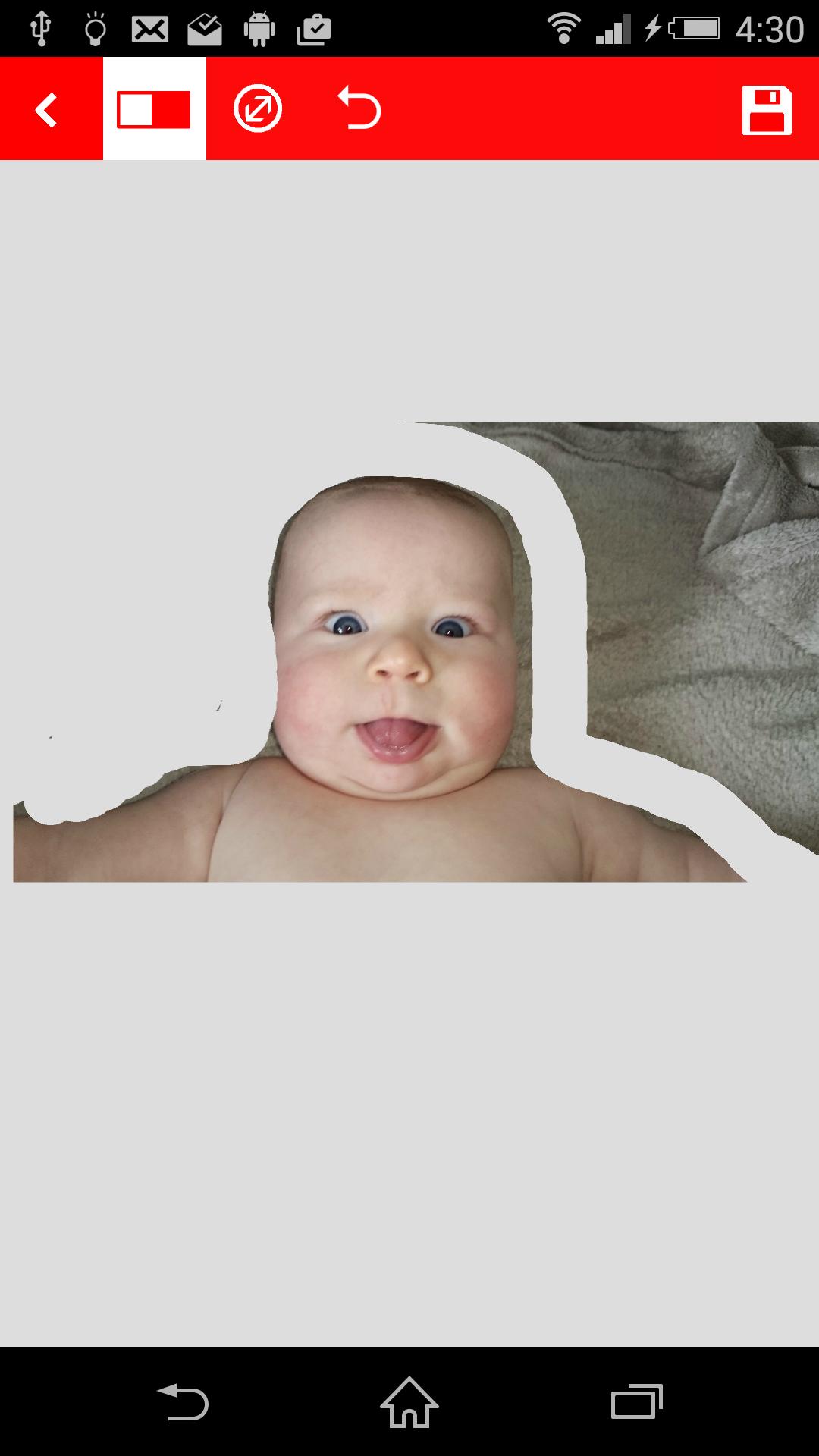
Create and add your own Photobomb's to any image and share them!
Ad supported (1 on start up and close). In app donation to remove.
Photo Bomb is a simple application that allows you to easily insert any image into another. With a dead simple editing tool, users can create 'bombs' and save them. When they get a photo that they want to add their bomb to, they simply load the photo and then add the pre-made bomb! Then share it to social media. Fun and easy and no other tools required.
How to:
1. Click the bomb icon
2. add an image
3. Erase the background with eraser (use the eraser thickness and undo for better precision)
4. Save bomb
5. Go BACK
6. Add image you want to bomb with '+' sign and position image
7. Add bomb from saved bomb library
8. Multitouch position the bomb and then Share!
Get free Primogems, Mora, Experience, and more with these November 2024 Genshin Impact codes, 5.1 livestream codes, and find out how to redeem active codes.
If you are bored with playing the vanilla version of Metaphor ReFantazio, you can check out these five mods.
Struggling with your submissions for Roblox's The Haunt event in 2024? Check out our guide on using Dress to Impress to create your captures!
Our walkthrough for Dragon Age: The Veilguard with some handy tips and tricks, with guides for puzzles, bosses, companions, equipment, romance, and more!
Which faction should you pick in Dragon Age: The Veilguard?
Looking for some bonus resources in Sea of Conquest: Pirate War? We’ve got you covered with these codes for the latest seafaring freebies.
On our website, you can easily download the latest version of Photobomb! No registration and SMS required!